Realio Network Staking Guide
The Realio Network Alpha Launch is live! Start getting familiar with how to stake your $RIO (Realio Network Token) and $RST (Realio Security Token). Below you will find token economics, important information for staking, definitions, and step-by-step directions to stake, unstake, restake, mint, and cross-chain swap on the Realio Network.
The Network
The Realio Network is a public Proof-Of-Stake (PoS) blockchain, meaning that the weight of validators is determined by the amount of staking tokens $RIO (Realio Network Token) or $RST (Realio Security Token) bonded as collateral. These tokens can be self-delegated directly by the validator or delegated to them by other Realio Network token holders.
To begin, you can use https://app.realio.fund to mint native RIO and RST and utilize our staking dashboard for delegating, or you can use Keplr once you have minted native RIO.
Token Economics as of Network Launch
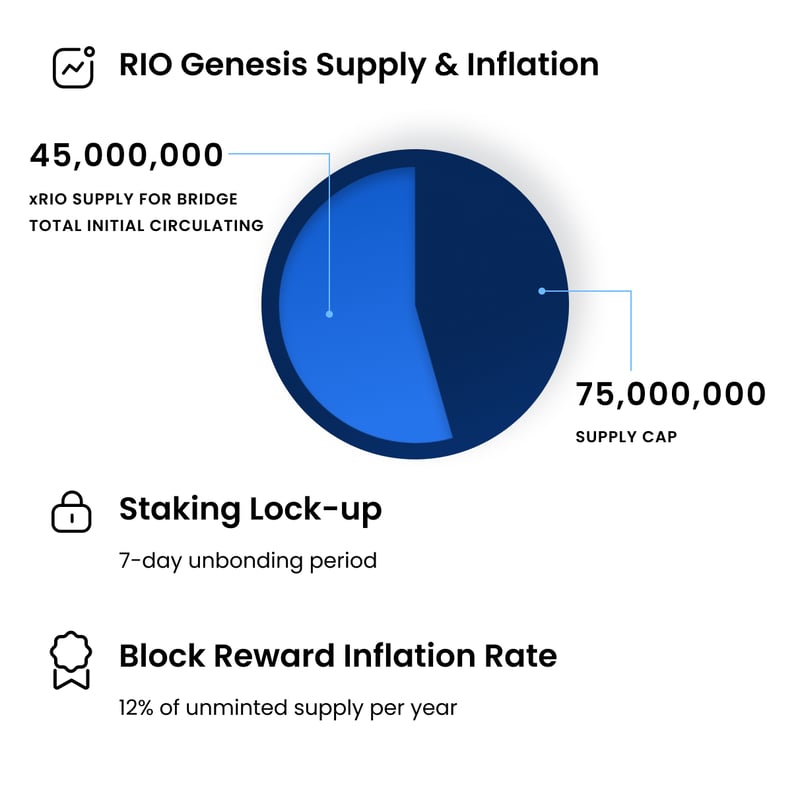 |
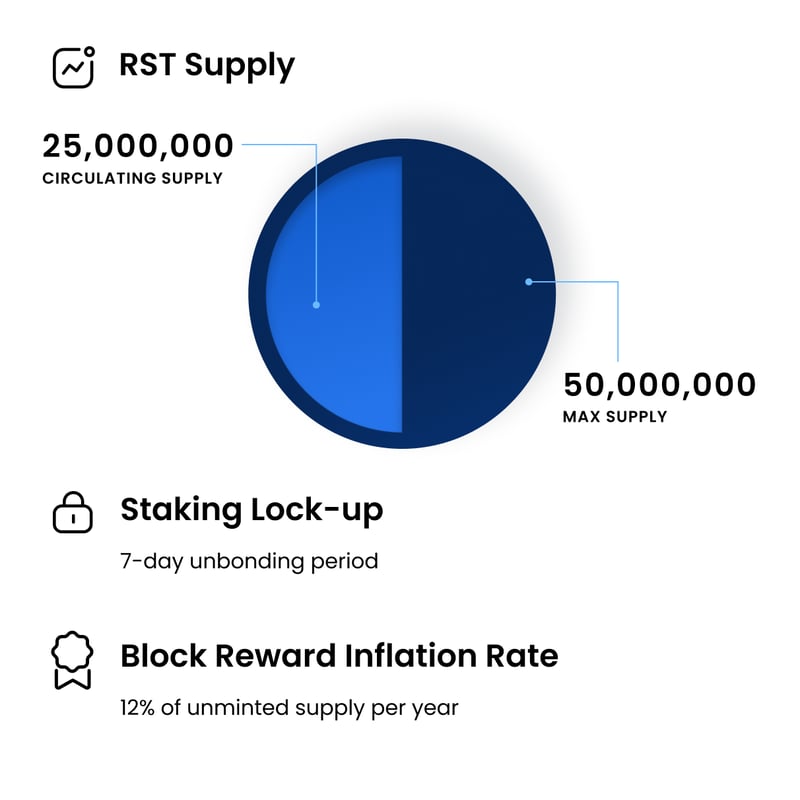 |
Important Information
For Staking $RST
- To interact with the Network, you must have $RST (even if outside of the chain). To get native $RST, you have two options: you can bring it in from another chain (cross-chain swap) or find a friend to give you some :).
- You may need to whitelist your $RST wallet address - directions can be found in our A 'How To' Guide to the Realio Security Token blog
- You can only stake $RST on RST-bonded validators.
- There is a 7-day unbonding process for staked $RST, during which delegators do not earn rewards and cannot exchange or otherwise spend those funds. You can, however, choose to redelegate staked $RST over unbonding it.
For Staking $RIO
- To interact with the Network, you must have RIO (even if outside of the chain). To get $RIO, you have two options: minting native $RIO (redeeming xRIO for native RIO) or finding a friend to give you some :).
- You can only stake $RIO on RIO-bonded validators.
- There is a 7-day unbonding process for staked $RIO, during which delegators do not earn rewards and cannot exchange or otherwise spend those funds. You can, however, choose to redelegate staked $RIO over unbonding it.
Definitions
- Staking: The Realio Network is a public Proof-Of-Stake (PoS) blockchain, meaning that the weight of validators is determined by the amount of staked tokens ($RIO or $RST) bonded as collateral. These tokens can be self-delegated directly by the validator or delegated to them by other Realio Network token holders.
- Delegating: Giving funds to someone else and earning rewards for having your funds delegated. Delegators are Realio Network token holders who cannot or do not want to run a validator themselves. Token holders can delegate Realio Network tokens to a validator and obtain a part of their revenue in exchange. Delegators play a critical role in the system, as they are responsible for choosing validators.
- Undelegating (unbonding): Requesting funds back that have been delegated. There is a 7-day unbonding period before your funds are available.
- Redelegating: Allowing you to change delegation from one validator to another without waiting for the 7-day unbonding period.
- Validator: The Realio Network is running off ComeBFT, which relies on a set of validators to secure the network. The role of validators is to run a full node and participate in consensus by broadcasting votes which contain cryptographic signatures signed by their private key. Validators commit new blocks in the blockchain and receive revenue in exchange for their work. They must also participate in governance by voting on proposals. Validators are weighted according to their total stake. Any user in the system can declare their intention to become a validator by sending a create-validator transaction. From there, they become validator candidates. The weight (i.e., voting power) of a validator determines whether or not they are an active validator. Initially, only the top 100 validators with the most voting power will be active validators.
- Full Node: A full node is a program that fully validates transactions and blocks of a blockchain. It is distinct from a light node that only processes block headers and a small subset of transactions. Running a full node requires more resources than a light node but is necessary to be a validator. In practice, running a full node only implies running a non-compromised and up-to-date version of the software with low network latency and without downtime.
Realio Staking Instructions
To start all actions, log in to https://app.realio.fund/ and select the “Network” tile.
Delegating
In the Dashboard, under the “Realio Network Staking” widget, go to the “All Validators” section at the bottom of the page. Choose a Validator from the list that you would like to delegate to.
Note: You will want to review the Voting Power, Commission, etc., of each Validator before you choose which you want to delegate to.
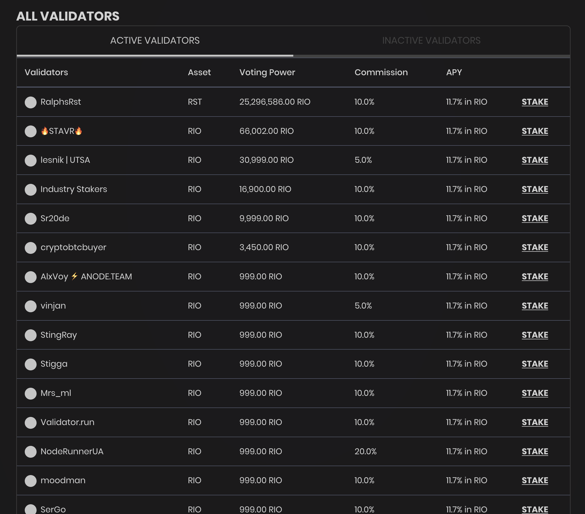
Select “Stake” to the right of the Validator you have chosen. Review the Validator information and then select “Delegate.”
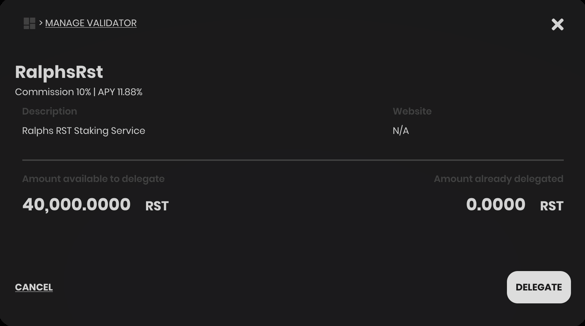
In the Delegate box, enter the amount you want to delegate. Note: You can undelegate fractions of $RIO
Next, review your delegation, and when done, select “Confirm.”
A confirmation screen will appear. Review the details and click “Approve Delegation.”
You should see a confirmation of your delegation in the upper right-hand corner of the screen once complete.
Your Dashboard should now be updated, reflecting your delegated amount. The new delegation should appear under your “My Validators” section.
Undelegating
In the Dashboard, under the “Realio Network Staking” widget, in the “My Validators” section, select the validator you want to undelegate by clicking “Manage” on the right side.
.png?width=585&height=313&name=Screenshot%202023-04-05%20at%202.24.54%20PM%20(1).png)
Click the drop-down menu that says “Options.” Select “Undelegate.”
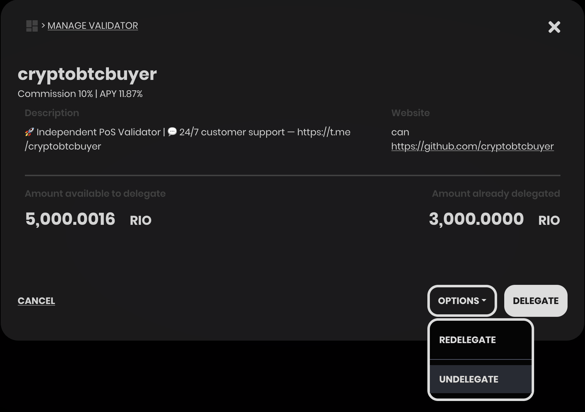
In the undelegate box, enter the amount you want to undelegate. Note: You can undelegate fractions of $RIO
Next, review your undelegation, and when done, select “Confirm.”
Review the warnings/criteria/notification, then select “Approve Undelegation.”
Your Dashboard should now be updated, reflecting your undelegated amount.
Redelegating
Note: After you redelegate once, there will be a 7-day wait period to redelegate again.
In the Dashboard, under the “Realio Network Staking” widget, in the “My Validators” section, select the validator you want to undelegate from by clicking “Manage” on the right side.
.png?width=585&height=247&name=image%20(80).png)
Click the drop-down menu that says “Options.” Select “Redelegate.”
.png?width=585&height=413&name=image%20(81).png)
In the redelegate box, choose the Validator you want to redelegate to from the list.
Enter the amount you want to redelegate.
Next, review your redelegation, and when done, select “Confirm.”
Review the warnings/criteria/notification, then select “Approve Redelegation.”
Your Dashboard should now be updated, reflecting your redelegated amount.
Claiming Rewards
To claim any rewards you have received for staking your $RIO or $RST, in the Dashboard, under the “Realio Network Staking” widget, click the “Claim Rewards” button on the upper right. Note: Rewards will always be paid in $RIO
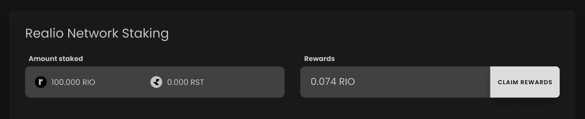
Review rewards and select the “Approve” button.
This will deposit your rewards into your wallet.
Minting
Note: Almost all xRIO has been used to mint already. The RIO bridge to native is now online for all chains.
In the Dashboard, under the “Your Tokens” widget, in the “xRIO” section, select the “Options” drop-down on the right side.
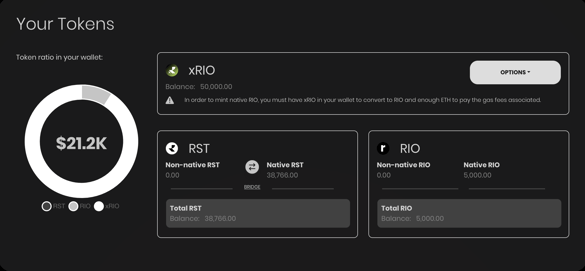
Click on the “Mint Native RIO” button.
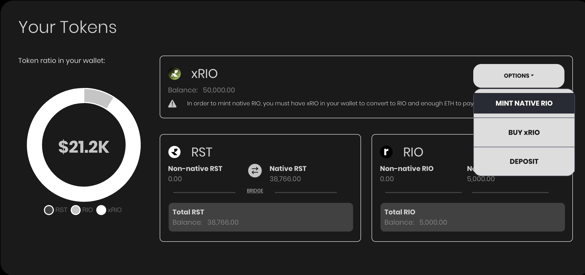
Enter the amount you want to convert from xRIO to native RIO.
When done, select “Confirm.”
Review the conversion and associated gas fees and then select “Approve.”
Enter your 2FA code you should receive via email or authenticator.
Once entered, select “Submit.”
You will receive an email confirmation from the Realio Platform once the minting is complete.
Your Dashboard should now be updated, reflecting your native RIO.
Bridging (Cross-chain swapping)
Note: You have the option to bridge non-native RST to native RST or Native RST to non-native RST
In the Dashboard, under the “Your Tokens” widget, in the “RST” section, select the “Bridge” button.
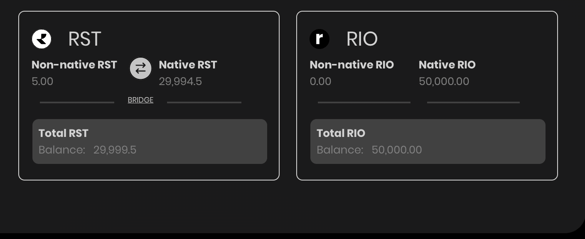
A cross-chain swap widget will appear.
Choose your conversion, then enter the amount you want to bridge, then select what blockchain you want to do the bridge on (options include: Algorand, Ethereum, or Stellar).
Note: For Non-native to Native RST bridging, only the Ethereum bridge is currently open.
When done, select “Confirm.”
Review the conversion and associated network fees and then select “Approve.”
Enter your 2FA code you should receive via email or authenticator.
Once entered, select “Submit.”
Note: If you're ever looking for your Realio wallet addresses, please visit the wallet section of the Realio Platform.

.png)



